QuillBot has become a popular tool for writers, students, and professionals looking to improve their writing. This article dives into verified reviews, the pros and cons, and how QuillBot compares to its competitors.
Key Takeaways
- QuillBot is highly praised for its paraphrasing capabilities, which help users avoid plagiarism and improve writing clarity.
- Users appreciate the grammar and spell check features, though some find them less accurate for complex texts.
- The tool’s synonym suggestions are popular among users for enhancing vocabulary and making writing more engaging.
- The free version has limitations, such as character restrictions, which can be a drawback for some users.
- QuillBot’s pricing plans offer value, but some users feel the cost can be high, especially for small businesses or startups.
User Experiences with QuillBot
Positive Feedback from Users
Many users have shared their positive experiences with QuillBot. One user mentioned that QuillBot has become an indispensable tool in their writing arsenal, helping them achieve greater precision and clarity. Another user highlighted the platform’s flexibility and scalability, making it suitable for projects of all sizes. The user interface is very friendly, and the software is easy to use, which is a big plus for many users.
Common Complaints and Issues
Despite the positive feedback, some users have reported issues with QuillBot. A common complaint is the limitations in the free version, which restricts access to some advanced features. Additionally, some users have encountered setup, configuration, or compatibility challenges when integrating QuillBot with other tools and systems. Another issue is the risk of becoming overly reliant on the tool, potentially diminishing one’s natural writing and editing skills.
User Ratings and Recommendations
QuillBot has received favourable ratings on various review platforms. It currently has a rating of 4.5/5 on Capterra and 4.4/5 on G2. Users appreciate the value for money, ease of use, and customer support provided by QuillBot. Many users recommend QuillBot for its robust features and the ability to enhance writing quality. The generous free plan benefits students and those on a tight budget.
Key Features of QuillBot

Paraphrasing Capabilities
QuillBot’s paraphrasing tool is a standout feature. It allows users to rephrase text while keeping the original meaning intact. This is especially useful for students and writers who need to avoid plagiarism or improve the clarity of their writing. The tool offers different modes, such as Standard, Fluency, and Creative, to suit various needs.
Grammar and Spell Check
QuillBot also includes a robust grammar and spell checker. This feature helps users write well by identifying and correcting grammatical errors, spelling mistakes, and punctuation issues. It’s a handy tool for anyone looking to polish their writing.
Synonym Suggestions
Another valuable feature is the synonym suggestion tool. It provides alternative word choices to help users diversify their language and make their writing more engaging. This can be particularly helpful for those looking to enhance their vocabulary and express ideas more eloquently.
Pros of Using QuillBot

Enhanced Writing Quality
QuillBot excels in rephrasing sentences and paragraphs, making it an invaluable tool for writers seeking to avoid plagiarism or improve the clarity of their writing. Its algorithms effectively rewrite text while preserving the original meaning, saving users time and effort in manual paraphrasing. QuillBot offers suggestions for synonyms that enrich vocabulary and enhance writing quality. Providing alternative word choices helps users diversify their language and express ideas more eloquently, making their writing more engaging and impactful.
Time-Saving Tool
One of QuillBot’s standout features is its ability to save users a significant amount of time. Instead of spending hours manually rephrasing text, users can rely on QuillBot to do the heavy lifting. This is particularly beneficial for students, content writers, and professionals who must quickly produce high-quality content. The tool’s efficiency in paraphrasing and grammar checking allows users to focus on other important tasks.
User-Friendly Interface
QuillBot’s interface is designed to be intuitive and easy to use. Even those who are not tech-savvy can navigate the tool with ease. The clean layout and straightforward functionalities make it accessible for all ages and backgrounds. Additionally, QuillBot offers extensions for Microsoft Word, Google Chrome, and macOS, enhancing its usability and integration into daily writing tasks.
Cons of Using QuillBot
Limitations in Free Version
QuillBot’s free version is quite limited. Only two writing modes are available for free users, which can be restrictive. Many users need to upgrade to the paid version to access all the necessary tools.
Character Limit Restrictions
Both free and paid plans come with character limitations. This can frustrate users who need to process large amounts of text. The character limit can slow your workflow and make the tool less efficient.
Dependency on AI
While QuillBot is a powerful tool, it can lead to overreliance on technology. Users might neglect to develop their writing and critical thinking skills. Additionally, QuillBot’s AI may not always understand the context or tone, leading to suggestions that could alter the meaning of the text.
Comparing QuillBot with Competitors

QuillBot vs Grammarly
When comparing QuillBot to Grammarly, both tools offer robust writing assistance. QuillBot excels in rephrasing sentences and paragraphs, making it a top choice for avoiding plagiarism and improving clarity. Grammarly, on the other hand, is renowned for its comprehensive grammar and spell-check capabilities. While QuillBot provides synonym suggestions to enrich vocabulary, Grammarly offers advanced style and tone suggestions. Users often find QuillBot more affordable, but Grammarly’s extensive feature set justifies its higher price for many.
QuillBot vs Turnitin
QuillBot and Turnitin serve different primary purposes. QuillBot is designed to enhance writing by rephrasing and suggesting synonyms, while Turnitin is primarily a plagiarism detection tool used in academic settings. Turnitin’s strength lies in its vast database for detecting copied content, whereas QuillBot focuses on improving the quality of writing. Using both tools in tandem can be beneficial for students and academics: QuillBot for refining text and Turnitin for ensuring originality.
QuillBot vs ChatGPT
QuillBot and ChatGPT both utilize AI but in different ways. QuillBot is specialized in paraphrasing and grammar checking, making it ideal for writers looking to improve their text. ChatGPT, developed by OpenAI, is a conversational AI that can generate human-like text based on prompts. While QuillBot is more focused on rewriting and refining existing content, ChatGPT can create new content from scratch. Each tool has unique advantages depending on the user’s needs—whether it’s enhancing existing text or generating new ideas.
QuillBot for Different User Groups

Students and Academics
QuillBot is a valuable tool for students and academics. It helps paraphrase content, ensuring the work is original and free from plagiarism. The grammar and spell check features are particularly useful for submitting error-free assignments and research papers. Additionally, QuillBot’s synonym suggestions can help students enhance their vocabulary and improve the quality of their writing.
Content Writers and Bloggers
For content writers and bloggers, QuillBot offers a range of features that make writing easier and more efficient. The paraphrasing tool helps generate unique content quickly, which is essential for maintaining a regular posting schedule. The grammar and spell check features ensure the content is polished and professional. Moreover, the synonym suggestions can make the writing more engaging and diverse.
Business Professionals
Business professionals can benefit from QuillBot’s ability to streamline the writing process. Whether drafting emails, reports, or presentations, QuillBot helps create clear and concise content. The grammar and spell check features ensure that the communication is professional and error-free. Additionally, the paraphrasing tool can help rephrase complex information, making it easier to understand for a broader audience.
Value for Money: Is QuillBot Worth It?
Pricing Plans and Options
QuillBot offers both free and premium plans. The free version provides basic features, but the premium version unlocks advanced capabilities like faster paraphrasing and increased character limits. Here’s a quick look at the pricing plans:
| Plan | Monthly Cost | Annual Cost |
|---|---|---|
| Free | $0 | $0 |
| Premium | $9.95 | $59.95 |
Cost-Benefit Analysis
When evaluating the cost-benefit ratio, many users find QuillBot to be a fantastic writing tool. The premium version, in particular, offers significant enhancements that can make writing tasks easier and more efficient. However, some users feel the free version is sufficient for their needs.
User Satisfaction and ROI
Overall, QuillBot has received positive feedback from its users. According to reviews, 92% of users recommend this product. The tool is especially praised for its user-friendly interface and the quality of its paraphrasing capabilities. While some users have noted limitations in the free version, the premium plan is often considered a worthwhile investment for those needing advanced features.
Frequently Asked Questions
What is QuillBot?
QuillBot is an AI-powered writing tool that helps users improve their writing by paraphrasing, checking grammar, and finding synonyms.
Is QuillBot free to use?
QuillBot offers both free and paid versions. The free version has limited features, while the paid version provides access to more advanced tools and functionalities.
How does QuillBot’s paraphrasing feature work?
QuillBot’s paraphrasing tool rewrites sentences and paragraphs by using advanced algorithms to maintain the original meaning while changing the wording.
Can QuillBot help with grammar and spell checking?
Yes, QuillBot includes a grammar and spell check feature that helps users identify and correct errors in their writing.
What are the limitations of QuillBot’s free version?
The free version of QuillBot has character limits and fewer features than the premium version, which offers more comprehensive tools and capabilities.
Is QuillBot suitable for academic writing?
Yes, QuillBot is useful for students and academics. It helps with paraphrasing, grammar checking, and improving the overall quality of writing.


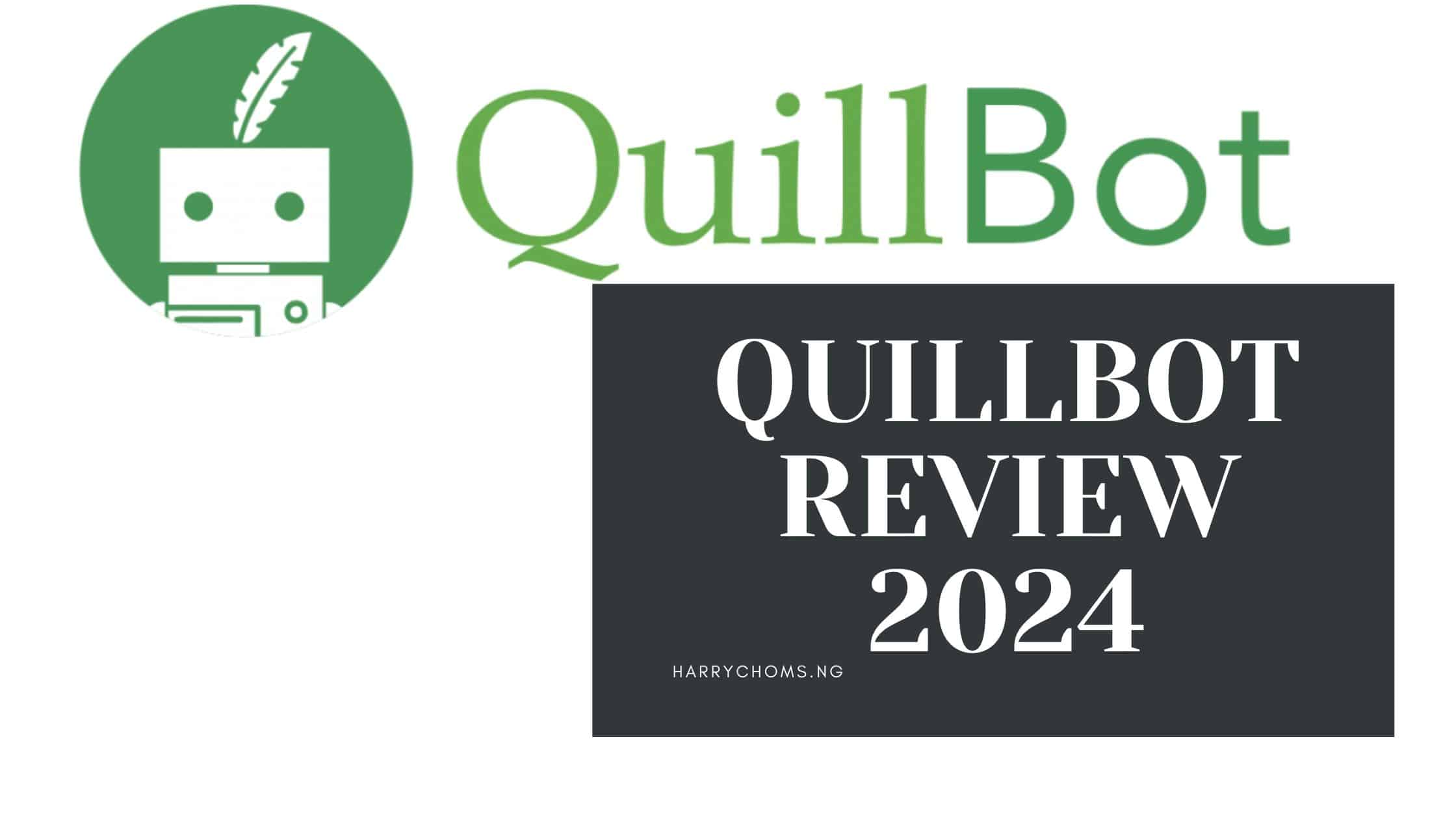




Leave a Reply