Learn how to submit a sitemap to Google Search Console and improve your site’s SEO with expert tips.
the Importance of Sitemaps
What is a Sitemap?
A sitemap is a file that lists all the pages on your website. It helps search engines like Google understand the structure of your site. Having a clear sitemap is essential for good website visibility.
Why Sitemaps Matter for SEO
Sitemaps are important for several reasons:
- They help search engines find and index your pages faster.
- They show the relationship between different pages on your site.
- They can improve your website’s ranking in search results.
How Sitemaps Help Google Index Your Site
When you submit a sitemap to Google, it:
- Makes it easier for Google to discover new content.
- Helps Google understand which pages are most important.
- Reduces the chances of pages being missed during indexing.
In summary, a well-structured sitemap is a key tool for improving your website’s performance in search engines.
Preparing Your Sitemap for Submission
Choosing the Right Sitemap Format
When creating a sitemap, it’s important to select the right format. The most common formats are XML, HTML, and TXT. XML sitemaps are the best choice for search engines because they provide detailed information about your site’s pages. Here’s a quick comparison:
| Format | Best For | Pros | Cons |
|---|---|---|---|
| XML | Search Engines | Detailed info, supports large sites | Can be complex to create |
| HTML | Users | Easy to read, helps with navigation | Not as effective for SEO |
| TXT | Simple Sites | Very easy to create | Limited info |
Common Sitemap Errors to Avoid
When preparing your sitemap, be aware of common mistakes that can hinder your submission:
- Incorrect URLs: Make sure all links are valid and lead to existing pages.
- Too many URLs: Keep your sitemap under 50,000 URLs or 50MB in size.
- Missing pages: Ensure all important pages are included in the sitemap.
Best Practices for Sitemap Creation
To create an effective sitemap, follow these best practices:
- Keep it updated: Regularly refresh your sitemap to reflect changes on your site.
- Use clear naming: Name your sitemap file clearly, like
sitemap.xml. - Include priority tags: Use priority tags to indicate which pages are most important.
By following these guidelines, you can ensure your sitemap is ready for submission to Google Search Console.
Accessing Google Search Console

Setting Up a Google Search Console Account
To start using Google Search Console, you first need to create an account. Here’s how you can do it:
- Go to the Google Search Console website.
- Click on the “Start Now” button.
- Sign in with your Google account or create a new one if you don’t have it.
- Follow the prompts to set up your account.
Navigating the Google Search Console Dashboard
Once your account is set up, you’ll see the dashboard. This is where you can manage your website’s performance. Familiarize yourself with the main sections:
- Performance: See how your site is doing in search results.
- Coverage: Check for any issues with your site’s pages.
- Sitemaps: Submit and manage your sitemaps.
Verifying Your Website Ownership
Before you can submit a sitemap, you need to prove that you own the website. Here are some common methods:
- HTML file upload: Download a file from Google and upload it to your website.
- HTML tag: Add a special tag to your website’s homepage.
- Google Analytics: Use your existing Google Analytics account to verify.
By following these steps, you can easily access Google Search Console and prepare for submitting your sitemap.
Submitting Your Sitemap to Google Search Console
Locating the Sitemap Section in Google Search Console
To submit your sitemap, first, you need to find the right section in Google Search Console. Here’s how:
- Log in to your Google Search Console account.
- Select the property (website) you want to work on.
- Look for the ‘Sitemaps’ option in the left-hand menu.
Entering Your Sitemap URL
Once you’re in the Sitemaps section, you can enter your sitemap URL. Follow these steps:
- Type your sitemap URL in the provided box. It usually looks like this:
https://www.yourwebsite.com/sitemap.xml. - Click the ‘Submit’ button to send your sitemap to Google.
- Make sure your sitemap is accessible to Google. If there are any issues, Google will let you know.
Understanding Submission Status and Reports
After submitting your sitemap, you can check its status. Here’s what to look for:
- Success: Your sitemap was submitted without any problems.
- Errors: If there are issues, Google will show you what went wrong.
- Warnings: These are not critical but should be addressed to improve your sitemap.
You can also view how many URLs were indexed from your sitemap, which helps you understand how well your site is being crawled by Google.
Monitoring and Updating Your Sitemap
Regularly Checking Sitemap Status
To keep your website in good shape, it’s important to check your sitemap status often. Here are some key points to remember:
- Check for errors: Look for any issues that might prevent Google from reading your sitemap.
- Review submission status: Make sure your sitemap is submitted and processed correctly.
- Monitor changes: Keep an eye on how often your sitemap is updated.
Updating Your Sitemap After Site Changes
Whenever you make changes to your website, you should update your sitemap. Here’s how to do it:
- Add new pages: Include any new content you’ve created.
- Remove old pages: Delete links to pages that no longer exist.
- Adjust priorities: Change the importance of pages if needed.
Handling Sitemap Submission Errors
If you encounter errors when submitting your sitemap, don’t worry! Here are some common issues and how to fix them:
- Incorrect URL: Make sure the sitemap URL is correct.
- Format issues: Ensure your sitemap follows the right format (like XML).
- Server problems: Check if your website is up and running.
Advanced Tips for Sitemap Optimization
Prioritizing Important Pages in Your Sitemap
To make sure search engines find your best content, list your most important pages first in your sitemap. This helps Google understand which pages you think are the most valuable. Here are some tips:
- Identify your top-performing pages based on traffic.
- Include new or updated content that you want to promote.
- Remove any outdated or low-quality pages to keep your sitemap clean.
Using XML Tags Effectively
XML tags can help you provide more information about your pages. Here’s how to use them:
- Use the
<changefreq>tag to tell Google how often your page changes (e.g., daily, weekly). - Use the
<priority>tag to indicate the importance of a page relative to others on your site. - Make sure to keep your tags consistent and accurate to avoid confusion.
Leveraging Sitemap Index Files
If you have a large website, consider using a sitemap index file. This file can link to multiple sitemaps, making it easier for Google to find everything. Here’s why it’s useful:
- It helps organize your sitemaps by categories or sections.
- It keeps your main sitemap file smaller and more manageable.
- It allows you to update individual sitemaps without affecting the entire index.
Frequently Asked Questions
What is a sitemap and why do I need one?
A sitemap is like a map for your website. It tells search engines like Google where to find all the pages on your site. Having a sitemap helps your site get noticed and indexed faster.
How do I create a sitemap?
You can create a sitemap using various online tools or plugins if you use a website builder like WordPress. These tools will help you make a sitemap easily without needing to code.
Can I submit multiple sitemaps?
Yes, you can submit more than one sitemap if your website is large or has different sections. You can also use a sitemap index file to link to all your sitemaps.
What should I do if my sitemap submission fails?
If your sitemap doesn’t get submitted, check for errors in the URL or format. You can also look for issues in the Google Search Console that might be causing the problem.
How often should I update my sitemap?
You should update your sitemap whenever you add or remove pages from your website. This helps search engines know about the changes.
Does having a sitemap improve my website’s ranking?
While a sitemap itself doesn’t directly improve your ranking, it helps search engines find and index your pages better, which can lead to better visibility in search results.


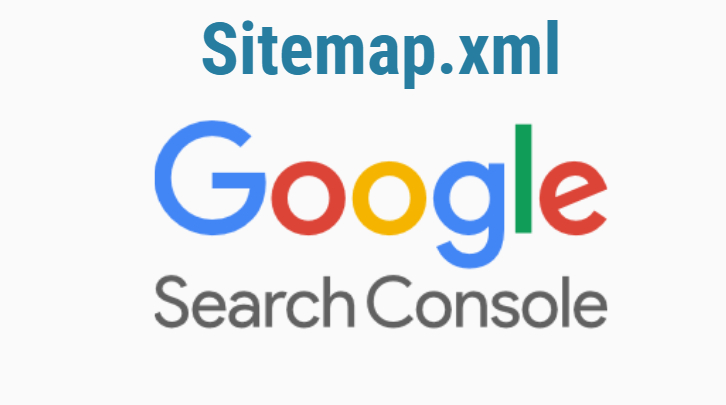




Leave a Reply