Discover how Google Ads works, its benefits, and tips for effective campaigns in this comprehensive guide.
What Are Google Ads?
Google Ads is a platform where businesses can pay to show their ads on Google. It works on a pay-per-click (PPC) system, meaning you only pay when someone clicks on your ad. This helps bring people looking for your products or services to your website. Google Ads can help increase your website traffic, get more inquiries, and boost in-store visits.
History and Evolution of Google Ads
Google Ads has been around for many years and has changed significantly since it started. Here are some key points in its history:
- Launched in 2000 as Google AdWords.
- Introduced the PPC model, allowing businesses to pay only for clicks.
- Evolved to include various ad types like display, shopping, and video ads.
- Rebranded to Google Ads in 2018 to reflect its broader advertising options.
Key Features of Google Ads
Google Ads offers several features that make it a powerful tool for advertisers:
- Targeting Options: You can target specific audiences based on their interests, location, and behaviour.
- Ad Formats: There are different types of ads, including text, image, and video ads.
- Performance Tracking: You can see your ads’ performance in real-time and make changes to improve results.
- Budget Control: You can set a budget that works for you and adjust it as needed.
With these features, Google Ads helps businesses reach customers at the right time.
Types of Google Ads Campaigns

Google Ads offers several types of campaigns to help businesses reach their goals. Each type has its own unique features and benefits. Here’s a look at the different types:
Search Ads
Search ads are text-based ads appearing on Google’s search results when users search for specific keywords. These ads are effective because they target users who are actively searching for products or services. They usually include:
- A headline
- A description
- A link to the website
Display Ads
Display ads are visual ads on websites within the Google Display Network. They can be images or banners that attract users’ attention while they browse. These ads help businesses reach a wider audience by appearing on various websites. Key points include:
- They can be targeted based on user interests.
- They can include images, videos, or animations.
- They help increase brand awareness.
Shopping Ads
Shopping ads are designed for e-commerce businesses. They directly show product images, prices, and store names in search results. This type of ad is great for driving sales because it allows users to see products before clicking. Important features are:
- Visual representation of products.
- Direct links to product pages.
- Price information included.
Video Ads
Video ads appear on platforms like YouTube. They can be skippable or non-skippable and are effective for storytelling and engaging users. Video ads can:
- Capture attention quickly.
- Be targeted to specific audiences.
- Drive traffic to websites or apps.
App Ads
App ads promote mobile applications across Google’s platforms, including Google Search, YouTube, and the Google Play Store. They help increase app downloads and user engagement. Key aspects include:
- Ads are automatically created from app information.
- They can target users based on their interests.
- They encourage users to take specific actions within the app.
Each type of Google Ads campaign serves a different purpose, allowing businesses to choose the best fit for their marketing goals.
How Google Ads Auction Works

Bidding Process Explained
Google Ads operates on a pay-per-click (PPC) system, meaning you pay each time someone clicks on your ad. When you set up your ad, you decide the maximum amount you will pay for each click. This amount is known as your bid.
Here’s how the bidding process works:
- You choose keywords related to your ad.
- You set your maximum bid for those keywords.
- An auction determines which ads will be shown when someone searches for those keywords.
Factors Influencing Ad Rank
Ad Rank is crucial because it decides the position of your ad on the search results page. Several factors influence your Ad Rank:
- Bid Amount: The maximum amount you are willing to pay.
- Quality Score: A score from 1 to 10 based on the relevance of your ad and landing page.
- Ad Extensions: Additional information that can enhance your ad’s visibility.
Role of Quality Score
Quality Score is a key element in the Google Ads auction. It measures how relevant your ad is to the keywords you are targeting. A higher Quality Score can lead to:
- Lower costs per click.
- Better ad positions.
- Increased chances of your ad being shown.
To improve your Quality Score, focus on creating relevant ads, choosing the right keywords, and optimizing your landing pages.
Benefits of Using Google Ads
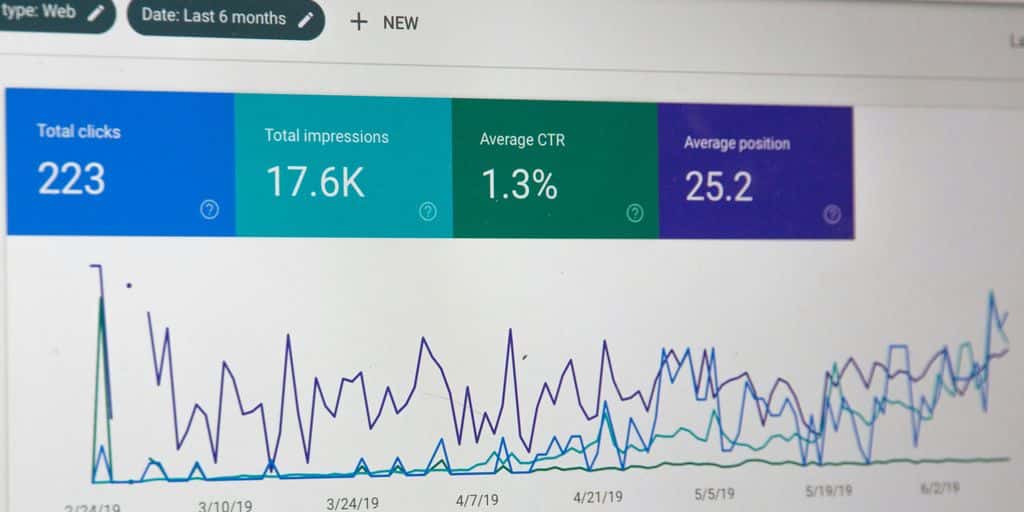
Increased Visibility and Reach
Google Ads helps your business get noticed quickly. When you run ads, they appear at the top of search results, making it easier for potential customers to find you. This is especially useful for new products or special offers that need immediate attention.
Targeted Advertising
With Google Ads, you can show your ads to specific groups of people. You can choose who sees your ads based on:
- Age
- Interests
- Location
For example, a local bakery can target people who are interested in “Baking” or “Desserts.” This way, the ads reach those who are most likely to be interested in what you offer.
Measurable Results and Analytics
Google Ads provides detailed reports on how your ads are performing. You can see:
- How many people clicked on your ad
- How much you spent
- What actions users took after clicking
This information helps you understand what works and what doesn’t, allowing you to improve your ads over time.
Setting Up Your First Google Ads Campaign

Creating a Google Ads Account
To start using Google Ads, you first need to create an account. Here’s how:
- Go to the Google Ads homepage.
- Click on the “Start Now” button in the top right corner.
- Sign in with your Google account or create a new one.
Choosing the Right Campaign Type
After setting up your account, you’ll need to choose the type of campaign that fits your goals. Here are some options:
- Search Ads: Text ads that appear in Google search results.
- Display Ads: Visual ads shown on websites in the Google Display Network.
- Shopping Ads: Ads that showcase your products with images and prices.
- Video Ads: Ads that play before or during YouTube videos.
Setting Your Budget and Bids
Setting a budget is crucial for managing your spending. Here’s how to do it:
- Decide how much you want to spend daily.
- Choose between manual or automated bidding strategies.
- Monitor your spending and adjust as needed.
Remember, starting with a clear plan will help you succeed in your Google Ads campaign!
Optimizing Google Ads for Better Performance
Keyword Research and Selection
Choosing the right keywords is crucial for your Google Ads success. Here are some tips to help you:
- Use long-tail keywords: These are more specific and can attract the right audience. For example, instead of just “cat clinic,” use “cat clinic in Belvedere.”
- Avoid broad keywords. Broad terms can cause your ad to be shown to the wrong people, wasting your budget.
- Regularly update your keywords: Track which are performing well and adjust your list accordingly.
Ad Copywriting Tips
Your ad copy needs to grab attention and encourage clicks. Consider these strategies:
- Be clear and concise: Make sure your message is easy to understand.
- Include a call to action: Tell users what you want them to do, like “Call now!” or “Visit our website!”
- Test different versions: Create multiple ads to see which one performs best.
Using Ad Extensions Effectively
Ad extensions can enhance your ads and provide more information. Here’s how to use them:
- Location extensions: Show your business address to help customers find you.
- Call extensions: Add a phone number so potential customers can reach you easily.
- Sitelink extensions: Direct users to specific pages on your website, like promotions or services.
Following these tips can improve your Google Ads performance and get better results.
Common Challenges and Solutions in Google Ads
Managing Budget Constraints
Managing your budget in Google Ads can be tricky. Here are some tips to help you stay on track:
- Set a clear budget: Decide how much you can spend each day or month.
- Use automated bidding: This helps you get the most out of your budget by adjusting bids based on performance.
- Monitor your spending: Regularly check your account to see if you stay within your budget.
Improving Click-Through Rates
Getting people to click on your ads is essential. Here are some ways to boost your click-through rates (CTR):
- Write compelling ad copy: Make sure your ads are interesting and relevant to what users are searching for.
- Use strong calls to action: Encourage users to act like “Shop Now” or “Learn More.”
- Test different ad formats: Experiment with various types of ads to see which ones perform best.
Dealing with Ad Disapprovals
Sometimes, your ads may get disapproved. Here’s how to handle it:
- Understand the reasons: Read the disapproval notice carefully to know why your ad was rejected.
- Make necessary changes: Adjust your ad content or targeting based on the feedback.
- Resubmit your ad: Once you’ve made the changes, submit your ad for review again.
By addressing these common challenges, you can improve your Google Ads campaigns and achieve better results.
Frequently Asked Questions
What is Google Ads?
Google Ads is a platform where businesses pay to show their ads on Google. When someone searches for something related to their business, their ad can appear.
How does Google Ads work?
Google Ads works by letting businesses bid on keywords. If they win the bid, their ad appears when someone searches for those keywords.
What are the different types of Google Ads?
There are several types of Google Ads, including search, display, shopping, and video ads. Each type has its way of reaching customers.
Why should I use Google Ads?
Using Google Ads can help increase your business’s visibility, attract more customers, and provide measurable results to see how well your ads perform.
How much does Google Ads cost?
The cost of Google Ads varies. Businesses usually pay per click, and prices can range from a few cents to several dollars, depending on competition.
Can I manage my Google Ads myself?
Yes, anyone can create a Google Ads account and manage their ads. There are also tools available to help you optimize your campaigns.






Leave a Reply